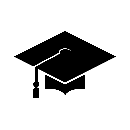Find courses

Search menu
Search results
25Live Requestor Training
University Events Type of course Requestor Training
This training introduces campus faculty and staff to the 25Live system used for reserving non-academic spaces at Appalachian State University. Participants will learn how to navigate the dashboard, request spaces and resources, edit or cancel events, and use search tools effectively. The session also covers responsibilities of the requestor role and available support resources from the University Events Scheduling and Communications team.
About the Office of University Events Scheduling and Communications (UESC) UESC manages 25Live, an event and space management system created specifically for colleges and universities. 25Live is used to schedule Appalachian State University spaces. These include classrooms, conference rooms, theaters, gymnasiums, and more. 25Live is for internal constitutent scheduling (faculty, staff, and students) and uses your App State credentials and SSO to login.
A Head Start with Canvas
Academic and Emerging Technologies Type of course AsULearn
🚨 All sessions are VIRTUAL and will be RECORDED. We'll use the same Zoom link for every session. 🚨 🚨 Everyone who registers will receive links to ALL recordings, even if you can't attend live. 🚨
Join your colleagues for Canvas Week, a focused series of training sessions designed to help App State faculty and staff navigate and use the essential tools within the Canvas Learning Management System (LMS). Whether you're building a new course from scratch, or need to efficiently manage content migrated from Moodle (AsULearn), these targeted sessions will provide you with the knowledge and confidence to get started with Canvas.
Access Academy
Academic and Emerging Technologies Type of course Accessibility
🚨 All sessions are VIRTUAL and will be RECORDED. 🚨
Everyone who registers will receive links to all recordings! Register for the full workshop schedule, or just the sessions you're most interested in.
Join Academic Technologies for the "Access Academy" workshop series, a comprehensive professional development program focused on creating accessible digital teaching materials. These workshops will guide you on identifying and resolving accessibility issues in your current materials and using best practices for developing accessible content in the future. Workshops will be held weekly, starting on October 22, 2025, with open lab help sessions scheduled to follow larger topics.
🥳 Oct. 22 - Accessibility Basics 🦻 Oct. 28 - AsULearn Accessibility and Brickfield 🎬 Nov. 4 - MS Word Accessibility ✍️ Nov. 11 - PowerPoint Accessibility 📝 Nov. 18 - Excel Accessibility 🤖 Jan. 13 - Google Doc Accessibility 💻 Jan. 20 - Google Slides Accessibility 🥳 Jan. 27 - Google Sheets Accessibility 🦻 Feb 3 - Basic PDF Accessibility 🎬 Feb 10 - Advanced PDF Accessibility ✍️ Feb. 17 - YouTube Video Captioning 📝 Feb. 24 - Kaltura Video Captioning 🎬 Mar. 3 - Audio Transcriptions ✍️ Mar. 17 - Alt Text for Complex Images 📝 Mar 24 - Video Audio Descriptions 💻 Mar 31 - Math Accessibility
Access Granted: Opening Digital Doors at App State
Office of Access & Opportunity - Disability Resources Type of course Faculty Training
This presentation will introduce Appalachian State University faculty and staff to the federal requirements for digital accessibility under Title II of the ADA. App State is working to ensure that all digital content—from course materials to campus websites—is usable by everyone, including people with disabilities. This presentation will break down what’s changing, why it matters, and how each of us plays a role in creating a more accessible digital campus.
Banner Finance Training
Center for Excellence in Teaching and Learning for Student Success Type of course Professional Development
This workshop will introduce users to Banner Self-Service, Web-Focus Dashboards, and E-print. The main topics covered will include how to access your funds, fund reconciliations, and online budget queries and transfers. The workshop is primarily designed for new departmental administrative staff.
Breathe: Course Check-In and Reflections at Mid-Semester
Center for Excellence in Teaching and Learning for Student Success Type of course Teaching and Learning
Although all courses are unique, the semester has regular phases, each with its own opportunities. Mid-Semester is a chance to take a breather and consider how things are going. What would you like to stop, start, and continue doing? How do you want to reinforce the arc of your course heading into the second half?
This workshop holds space during Spring Break for those who want to take advantage of the mid-semester moment. We’ll present useful strategies for checking in with and reengaging your students and time will be dedicated to group discussion of shared challenges and bottlenecks, exploring how small adjustments can make a real difference.
Workshop Activity Level: Discussion and Reflection Teaching Quality Framework Alignment: Class Climate, Reflective Practice
Breathing and Meditation Practice
Human Resources Type of course HR Personal Development
Introduction to and practice of the Wim Hof breathing method (30min to 45min). There will be a short description of benefits from the Wim Hof Method of breathwork and meditation.
Following breathwork will be a 10 to 15 min. silent meditation.
Facilitated by Matthew Cooper, Counseling for Faculty and Staff
Developing a Faculty-Led Education Abroad Program
Office of International Programs Type of course Office of International Programs
Interested in submitting a proposal to lead a faculty-led education abroad program? The Office of International Programs will explain the proposal process and answer any questions you may have.
Employee Self-Appraisal
Human Resources Type of course HR Employee Development
This hands-on workshop will provide you with the step-by-step process for completing your employee self-appraisal. Feel free to bring your laptop and work on your self-appraisal!
EO Mandatory Reporting: It Takes All of Us!
Office of Access & Opportunity - Equal Opportunity Type of course EO Mandatory Reporting Training
Description: Attention all Faculty and Staff! Are you interested in contributing to App State’s mission to create an environment free of discrimination and harassment? If so, you are invited to join Equal Opportunity for an essential session. To discuss employees' obligations for mandatory reporting. You will gain the knowledge and skills necessary to accurately receive and report incidents of prohibited conduct and receive resources.
Faculty Transfer Mentor Training
Transfer Admissions & Engagement Type of course Transfer Faculty Mentors
A Faculty Transfer Mentor is a faculty or staff member interested in developing supportive, academic relationships with prospective and new Appalachian transfer students. Mentors, ideally in the student's area of study, will provide help in understanding the curriculum and the student's remaining required coursework as well as provide guidance, support, and referral to resources that will benefit new students in a new environment. Mentors have the ability to influence, encourage, and guide transfer students to enhance their academic success. During the training participants will learn about the characteristics and needs of transfer students, the transfer student population at Appalachian, and what you can do to support transfer students and to be a successful transfer mentor.
FLEAP Expense Reporting
Office of International Programs Type of course Office of International Programs
A quick, practical overview for FLEAP leaders on how to track, document, and submit program expenses correctly. This session covers allowable costs, required receipts, and key steps in Chrome River and P-Card reporting to ensure smooth, compliant financial reconciliation.
This workshop is required for all leaders of faculty-led education abroad programs (FLEAPs) each year. It is also open to other interested faculty and staff.
FLEAP Health and Safety
Office of International Programs Type of course Office of International Programs
An overview of the roles and responsibilities of a faculty leader, how to prepare yourself and students for going abroad and what to do in the event of an emergency or unexpected situation. This session covers University Policies, OIP's Emergency Protocol for FLEAPs, incident reporting, insurance, campus resources and case studies of previous incidents.
This workshop is required for all leaders of faculty-led education abroad programs (FLEAPs) each year. It is also open to other interested faculty and staff.
Fund Reconciliation Training
Center for Excellence in Teaching and Learning for Student Success Type of course Professional Development
This workshop builds on the introductory Banner Finance Training by digging deeper into the monthly fund reconciliation process. The main topics covered in Fund Reconciliation Training include the reasons fund reconciliation is essential, what to reconcile, sourcing information and understanding the reports, how to complete the reconciliation process, and setting up systems for success.
Please come prepared with a fund to reconcile during the workshop
Health Promotion - Campus Connection
Human Resources Type of course Campus Connections
Campus Connections are short 1-hour meet ups at various locations around campus. These events are designed to inspire you and the students you serve to become engaged campus citizens and form lasting relationships. The investment you make now will serve you well as you continue your service at AppState!
Health Promotion for Faculty and Staff (HPFS) provides Appalachian State University staff, faculty, retirees, and their spouses/domestic partners with programs and services that help to promote a healthier lifestyle and a better quality of life. Major components of the program include health and fitness, preventive care, and outreach programs. Our facilities are available to all faculty, staff, retirees, and their spouses/domestic partners at no charge.
How to find the "Hidden Gem" (AKA Varisty Gym): If you enter the gymnasium from Rivers Street, immediately upon entering the glass doors, take the stairs (down) to your left (next to the water fountain). There is a "Health Promotion for Faculty and Staff" poster, at the top of the stairs.
If you enter Varsity Gym from the campus side, you are greeted with the Military Science trophy case. Go down the stairs (two flights), pass vending machines (on your left). Walk across the gymnasium floor (short side) toward Rivers Street. Once you are in the lobby, take the stairs (down) to your right (just past restrooms and water fountain).
How Content Migrates from Moodle into Canvas
Academic and Emerging Technologies Type of course AsULearn
🚨 This is an in-person session. 🚨
The UNC System Office has mandated that all UNC system schools transition to using the Canvas learning management system. Understanding how your existing course materials move from AsULearn to Canvas is the first step toward successful future semesters.
This one-hour technical deep-dive is designed to pull back the curtain on the migration process. We'll explore the logistics of how content is transferred and, more importantly, what it looks like when it arrives on the other side. Bring your laptop and join us for a working session as you begin thinking about migrating your course to Canvas.
We’ll categorize course components into three clear buckets:
- Elements that migrate (relatively) seamlessly
- Items that migrate, but will require review
- Activities that will need to be rebuilt
Monthly T-Card Training
The Controller's Office Type of course T-Card Training
Required training to obtain a T-card through Appalachian State University.
New Employee Safety Training
Environmental Health, Safety, and Emergency Management Type of course New Employee Safety Training
Join us for an introduction to the office of Environmental Health, Safety, and Emergency Management (EHS&EM). All new employees on campus are required to take this course in support of App State's commitment to campus safety and security. During this session, we'll cover the basics of safety and emergency management on campus and indicate areas where specific position types may have extra responsibilities.
ORI Research Refresh: 30-Minute Insights
Office of Research and Innovation Type of course Office of Research & Innovation
A quick and impactful information series designed to connect researchers with the tools, services, and support offered by the Office of Research and Innovation (ORI). Each 30-minute session highlights essential resources for research development, proposal preparation, lab setup, and more—helping you make the most of what ORI has to offer, without taking up your whole day.
Place-Based Pedagogy I: The Classroom
Center for Excellence in Teaching and Learning for Student Success Type of course Teaching and Learning
This is the first in a series of workshop on place‑based pedagogy focused on the physical and social space of the classroom. Participants will explore how the in‑person learning environment shapes attention, community, engagement, and belonging; the range of classroom types and learning spaces available at App State; and practical strategies for enhancing teaching through simple, intentional use of space. We will discuss howseating arrangements, sightlines, writing surfaces, movable furniture, and proximity can transform interaction and support pedagogical goals. We will share what has worked (and not worked) in classrooms spaces and how to work with less than ideal environments.
Faculty will leave with tools for selecting the right classroom for their teaching needs and for making the most of any room so that place can be an active partner in learning.
Procure to Pay Basics
Procurement Services Type of course Administrative Training
Learn the basic steps and workflows of the procure to pay method of acquiring goods and services.
Re-evaluating Student Assessment in the Age of AI
Center for Excellence in Teaching and Learning for Student Success Type of course Teaching & Learning with Technology
AI tools like ChatGPT and Copilot are changing the way students engage in our courses. We must, then, change the way we think about assessment (exams, essays, projects, etc.). How do we design assignments that encourage critical thinking while acknowledging these new realities? In this workshop, we’ll explore practical strategies for creating assessments that are fair, meaningful, and adaptable in an ever-changing AI environment. You’ll see real examples from multiple disciplines, discuss what works (and what doesn’t), and leave with concrete ideas you can apply in your own courses, whether you’re excited about AI or just trying to keep up.
Safety Stewards: Clery Safety Act & CSA Training
Office of Access & Opportunity - Equal Opportunity Type of course Safety Stewards Clery Safety Act & CSA Training
This workshop is designed to equip Campus Security Authorities (CSAs) with the knowledge and skills necessary to comply with the federal Jeanne Clery Campus Safety Act ("Clery Safety Act). CSAs play a critical role in campus safety and are responsible for ensuring accurate reporting of campus crime and fostering a secure environment for the campus community.
Scala Digital Signage: CMS Administration for screen managers
University Communications Type of course Scala (Digital Signage) User Training
This workshop is required for App State users who will be working in the Scala Content Management System (CMS) and managing one or more Scala screens. It must be completed before access to Scala CMS will be granted.
This workshop introduces users to the Scala Content Management System (CMS) at Appalachian. Also appropriate for anyone wanting a refresher.
Scala Digital Signage: Media Design for content creators
University Communications Type of course Scala (Digital Signage) User Training
Any App State user can create and share appropriate university-wide messages with campus. Having a Scala system is not required.
This workshop introduces participants to the guidelines for creating and sharing digital slides at App State, including communications planning, slide design standards, and side sharing and distribution.
This workshop is appropriate for anyone who wants to create digital slides for distribution to campus.
Service-Learning Faculty Fellow Alumni
Center for Excellence in Teaching and Learning for Student Success Type of course Teaching and Learning
This gathering and set of collaborative workshops is for those who previously participated in the service-learning faculty fellows program. A one-day gathering, we'll describe what has been successful, challenging and impossible since participating in that program. This time should also serve as a renewal or a jumpstart for those who haven't had the capacity to move forward. Additionally, those who are interested in developing NEW classes or class ideas should attend. We'll discuss some deeper aspects and nuances of civic engagement while connecting with others across all cohorts who have participated in the program.
Spring 2026 Service-Learning Faculty Fellows
Center for Excellence in Teaching and Learning for Student Success Type of course Teaching and Learning
App State faculty members are invited to be a part of the spring cohort of service-learning faculty fellows. Participation in the cohort means attending workshops for two days followed by a syllabus-development luncheon. We'll spend the time focused on discussing the foundations of civic engagement, syllabus design, service-learning course objectives, appropriate reflections/writing assignments for service-learning classes, nuts-and-bolts of community involvement and the role of civic engagement in tenure and promotion. Participants receive a small stipend for attending all sessions. Additional support is available for fellows who present on civic engagement or their experience utilizing service-learning at a conference. Space is limited.
The spring cohort meets Tuesday, February 24th and Thursday, February 26th from 8:30AM-3:00PM with a syllabus luncheon from noon-1:00 on Thursday, March 19th.
Strategic Planning Sessions for Faculty and Staff Members
University Events Type of course Strategic Planning Sessions
Faculty and staff members are invited to participate in a Strategic Planning Session. These will be held in person at the Hickory campus.
Sessions will be led by Tucker Branham, President and CEO of Change, Develop, Move (CDM), and will last approximately 1.5 hours.
Each session is limited to 50 participants. Please limit registration to one session to allow for maximum participation.
For questions, please contact David Cook, Deputy Chief of Staff, at cookdh@appstate.edu.
Strategic Planning Sessions for Faculty Members
University Events Type of course Strategic Planning Sessions
Faculty members are invited to participate in a Strategic Planning Session. These will be held in person at the Boone campus.
Sessions will be led by Tucker Branham, President and CEO of Change, Develop, Move (CDM), and will last approximately 1.5 hours.
Each session is limited to 50 participants. Please limit registration to one session to allow for maximum participation.
For questions, please contact David Cook, Deputy Chief of Staff, at cookdh@appstate.edu.
Strategic Planning Sessions for Staff Members
University Events Type of course Strategic Planning Sessions
Staff members are invited to participate in a Strategic Planning Session. These will be held in person at the Boone campus. Sessions will be led by Tucker Branham, President and CEO of Change, Develop, Move (CDM), and will last approximately 1.5 hours. Each session is limited to 50 participants. Please limit registration to one session to allow for maximum participation.
For questions, please contact David Cook, Deputy Chief of Staff, at cookdh@appstate.edu.
Sustainability and Energy Management - Campus Connection
Human Resources Type of course Campus Connections
Campus Connections are one-hour virtual sessions designed to integrate you into the App State community by highlighting essential employee services and resources. While specifically tailored to help new hires navigate their first 90 days, all employees are welcome to attend any session to stay informed and connected. These sessions ensure you have the tools and support needed to thrive throughout your career at App State!
In this session, you will learn more about Mountaineer Food Hub and Free Store, sustainability efforts, and volunteer opportunities.
The Art of Regenerative Educatorship
Center for Excellence in Teaching and Learning for Student Success Type of course Book Club
From the publisher: A regenerative current is rising all around us. Stories of the need to reconnect, heal and transform are becoming more urgent, challenging a dominant worldview built on competition, economic growth, extractivism, militarisation and personal gain. Our planet's resources are stretched beyond their limits, causing widespread suffering and injustice for both humans and non-humans. Yet, each of us holds the potential to cultivate life-affirming futures. The Art of Regenerative Educatorship offers a hands-on exploration of what it means to answer the call of the regenerative current in the field of education. Grounded in the principles of living systems thinking, this book explores the principles and practices of bringing regeneration into educational spaces. Drawing from a variety of case studies, personal stories and regenerative frameworks, it will inform and inspire your educational artistry. You will find guidance to: Engage in practical exercises to help transform your educational practice; Navigate the interwoven inner, communal, and whole-system paths of regeneration; Develop four core capabilities to regenerate your practice; Lead collaboratively. Rooted in the core virtues of love, presence, and courage, The Art of Regenerative Educatorship is a vital resource for those seeking to breathe new life and purpose into their educational practice, in service to their community, (eco)system and society.
Travel and Expense Training in Emburse
The Controller's Office Type of course Travel Training
Training on Expense Report, Reimbursements, Pre-Approvals, Non Travel Reimbursements, Travel Policy, Cash Advances, etc.
Click on the "more information" URL to view the Travel & Expense Card Training presentation.
After reviewing the presentation, all T-card holders are required to complete the T-Card Quiz through Google Forms (https://forms.gle/SGymDBAm41WRtE4TA). Copy and paste the URL into a browser to complete the quiz.
UREC - Campus Connection
Human Resources Type of course Campus Connections
Campus Connections are short 1-hour meet ups at various locations around campus. These events are designed to inspire you and the students you serve to become engaged campus citizens and form lasting relationships. The investment you make now will serve you well as you continue your service at AppState!
Please join us for this exciting campus connection at University Recreation (UREC). University Recreation's (UREC) mission is to facilitate an inclusive environment where recreation and wellness opportunities transform, engage, and care for the App State community to enhance student learning and development. This event features a tour of the Student Recreation Center, overview of each facility (Quinn Rec Center, Mt. Mitchell, Bike App, Camp Broadstone and State Farm fields), membership information, and overview of programs and services (aquatics, fitness, sports, and outdoor programs).
Using Educational Perks: Tuition Waivers & Reimbursement
Human Resources Type of course Teaching and Learning
Interested in taking courses at App State with your FREE tuition waiver benefit? Join us to learn how to get started and navigate the process. Whether you're looking to enhance your skills, pursue a degree, or take non-degree classes just for fun, we'll guide you through each step, ensuring you make the most of this incredible opportunity. We will also discuss the process for tuition reimbursement.
Walking the Talk: Does Your Teaching Match Your Values?
Center for Excellence in Teaching and Learning for Student Success Type of course Teaching and Learning
February Session: In this session, participants will have an opportunity to begin identifying (or revisiting) their core values and examine how those values influence and shape their teaching, research, leadership, and service. If you are working on your annual review or other reviews of your professional portfolio, this session may help you shape the narratives of your academic portfolio.
March Session: In this session, participants will read/view excerpts from teaching philosophy statements, syllabi, assignment guidelines, graded assignments, and LMS sites to analyze how those academic pieces reflect the values of their faculty writers/creators. Then, participants will have opportunities to bring/share/analyze their own teaching evidence to see how those reflect their values.
Writing Disciplinary Actions
Human Resources Type of course HR Supervisor Development
This workshop focuses on equipping supervisors with the knowledge and skills to document conduct and performance issues clearly, professionally, and in a legally defensible manner. After the training participants will be able to explain the basic concepts of the disciplinary process to others and draft a written warning that adheres to recommended practices.
Do you have a story to tell? Guided autobiography is a structured process for writing your life story that uses themes, rather than chronology, to make sense of your life.
In this book club, we'll learn about the practice of guided autobiography by reading and discussing the book Writing Your Legacy: The Step-by-Step Guide to Crafting Your Life Story by Richard Campbell and Cheryl Svensson. We'll also take some first steps in trying out the method by writing about two themes: "Forks in the Road" and "Your Life's Work." If group members are interested in continuing to work through other themes, we'll decide whether to continue meeting after the initial book group ends.